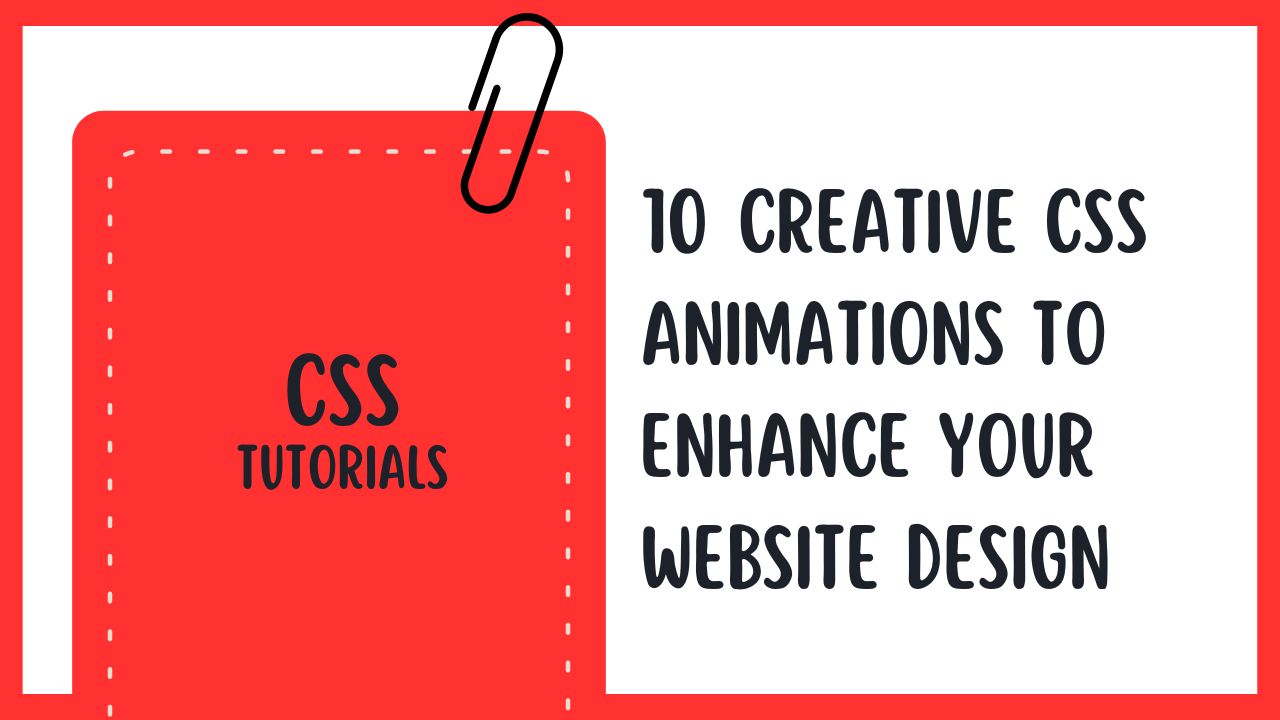Cascading Style Sheets (CSS) is an essential tool for creating visually stunning websites. CSS animations can add a touch of creativity and flair to any website design, making it stand out from the competition. Animations can be used to enhance user experience, improve engagement, and highlight important content. In this article, we will explore 10 creative CSS animations that you can use to enhance your website design.
Hover Animation
Hover animations are a great way to add interactivity to your website. By simply hovering over an element, you can trigger an animation that draws attention to it. For example, you can animate a button to change color or enlarge when hovered over, giving the user a visual cue that the button is clickable.
.btn:hover {
background-color: #4CAF50;
color: white;
transform: scale(1.1);
transition: all 0.2s ease-in-out;
}
Loading Animation
Loading animations are essential for keeping users engaged while your website loads content. A simple loading animation can prevent users from getting frustrated and leaving your website. CSS animations can create beautiful loading animations that are both functional and visually appealing.
.loader {
border: 16px solid #f3f3f3;
border-top: 16px solid #3498db;
border-radius: 50%;
width: 120px;
height: 120px;
animation: spin 2s linear infinite;
}
@keyframes spin {
0% { transform: rotate(0deg); }
100% { transform: rotate(360deg); }
}Scrolling Animation
Scrolling animations are a popular way to add visual interest to long-form content. By animating elements as they enter the viewport, you can keep users engaged and interested in the content. For example, you can animate text, images, or backgrounds as they come into view.
.fade-in {
opacity: 0;
transition: opacity 0.5s ease-in-out;
}
.fade-in.is-visible {
opacity: 1;
}Menu Animation
Menu animations can make your website navigation more engaging and intuitive. You can use CSS animations to create drop-down menus that animate smoothly, giving users a seamless navigation experience.
.dropdown {
position: relative;
display: inline-block;
}
.dropdown-content {
display: none;
position: absolute;
z-index: 1;
}
.dropdown:hover .dropdown-content {
display: block;
animation: slide-down 0.5s ease-in-out;
}
@keyframes slide-down {
from { transform: translateY(-50%); opacity: 0; }
to { transform: translateY(0); opacity: 1; }
}Image Animation
Image animations can be used to draw attention to important images on your website. By animating images, you can make them more noticeable and engaging. For example, you can animate an image to enlarge when hovered over, or you can create a slideshow of images that fade in and out.
.img-scale {
transition: transform 0.2s ease-in-out;
}
.img-scale:hover {
transform: scale(1.1);
}Background Animation
Background animations can add depth and dimension to your website design. By animating the background, you can create a sense of movement and energy that draws users in. For example, you can animate a gradient background to cycle through different colors or create a parallax effect.
.bg-gradient {
background: linear-gradient(to right, red, orange, yellow, green, blue, indigo, violet);
animation: gradient 20s ease infinite;
}
@keyframes gradient {
0% { background-position: 0% 50%; }
50% { background-position: 100% 50%; }
100% { background-position: 0% 50%; }
}Button Animation
Button animations can make your website more interactive and engaging. By animating buttons, you can make them more noticeable and clickable. For example, you can animate a button to change color or enlarge when hovered over, or you can create a ripple effect when a button is clicked.
.btn-ripple {
position: relative;
overflow: hidden;
}
.btn-ripple:after {
content: "";
position: absolute;
background-color: rgba(255, 255, 255, 0.5);
width: 100%;
height: 100%;
top: 0;
left: 0;
opacity: 0;
transition: opacity 0.3s ease-in-out;
}
.btn-ripple:hover:after {
opacity: 1;
}Form Animation
Form animations can make your website forms more engaging and intuitive. By animating form elements, you can guide users through the form and make it more visually appealing. For example, you can animate a form field to enlarge when clicked or display a message when the form is submitted.
.form-field {
transition: transform 0.2s ease-in-out;
}
.form-field:focus {
transform: scale(1.1);
}Text Animation
Text animations can add visual interest to your website copy. By animating text, you can make it more engaging and eye-catching. For example, you can animate a headline to appear letter by letter or create a text reveal effect.
.text-reveal {
overflow: hidden;
}
.text-reveal h1 {
position: relative;
}
.text-reveal h1:after {
content: "";
position: absolute;
top: 0;
right: -100%;
width: 100%;
height: 100%;
background-color: white;
transform: skewX(-30deg);
transform-origin: top right;
transition: transform 0.5s ease-in-out;
}
.text-reveal h1:hover:after {
transform: skewX(0deg);
right: 0;
}Transition Animation
Transition animations can make your website feel more seamless and professional. By animating page transitions, you can make your website feel more like an app, creating a sense of continuity as users navigate between pages. For example, you can animate a page to slide in from the side or fade in and out.
.page {
position: absolute;
top: 0;
left: 0;
width: 100%;
height: 100%;
opacity: 0;
transform: translateX(100%);
transition: opacity 0.5s ease-in-out, transform 0.5s ease-in-out;
}
.page.active {
opacity: 1;
transform: translateX(0);
}In conclusion, CSS animations are a powerful tool for enhancing website design. By using creative animations, you can make your website more engaging, interactive, and visually appealing. From hover animations to transition animations, there are countless ways to incorporate animations into your website design. So, why not try out some of these CSS animations and take your website to the next level?
Don’t forget to comment and ask any question or solution ! 🙂