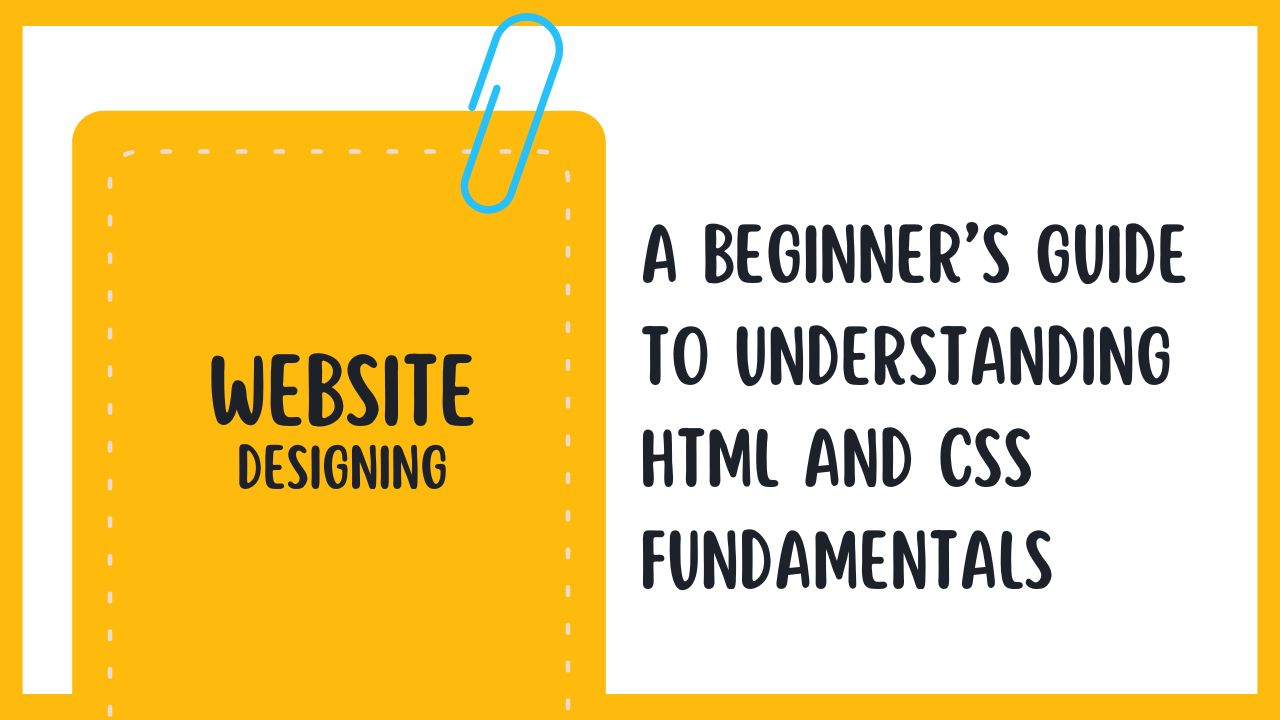It’s no secret that in today’s digital age, understanding the fundamentals of web development can be a game-changer. Enter HTML and CSS, the building blocks of every website you visit. HTML, short for HyperText Markup Language, is the backbone of web content structure, while CSS, or Cascading Style Sheets, controls the aesthetics and layout of those elements.
For beginners looking to dip their toes into the vast ocean of web design, learning HTML and CSS is the natural first step. Together, these two languages work in harmony to create visually appealing and interactive web pages. In this blog post, we’ll research into the basics of HTML/CSS, breaking down key concepts and providing practical examples to kickstart your journey into the world of web development.
Understanding HTML
What Is HTML?
Your journey into web development begins with Hypertext Markup Language or HTML. HTML is the standard markup language used to create the structure of web pages. It consists of various elements that define the content and layout of a webpage. Understanding HTML is necessary for anyone looking to develop websites or understand how the internet functions.
The Anatomy of an HTML Document
One of the fundamental concepts in HTML is the structure of an HTML document. An HTML document consists of elements like tags, attributes, and content that work together to create the layout and content of a webpage. These elements are nested within each other to form a hierarchy that defines the structure of the page.
For instance, the tag is the root element of an HTML document, encapsulating the entire contents of the webpage. It contains two main sections –
and . The section contains metadata about the document, such as the page title and links to external resources, while the section contains the actual content that is displayed on the page.Common HTML Tags and Their Uses
Declaration of HTML tags is vital in understanding how to structure content on a webpage. Tags like
for paragraphs,
for headings, for links, ![]() for images, and
for divisions play crucial roles in defining the content and layout of a webpage. Each tag serves a specific purpose and has its own set of attributes that can be customized to achieve the desired visual presentation.
for images, and
for divisions play crucial roles in defining the content and layout of a webpage. Each tag serves a specific purpose and has its own set of attributes that can be customized to achieve the desired visual presentation.
To effectively use HTML tags, you must understand their proper syntax and how to nest them within each other to create a cohesive layout. By mastering the common HTML tags and their uses, you can begin to create well-structured web pages that are both visually appealing and functional.
Diving into CSS
What Is CSS?
For those starting out in web development, CSS, short for Cascading Style Sheets, is a design language used to control the presentation and layout of a webpage. While HTML provides the structure of a webpage, CSS is what gives it style and visual appeal.
How CSS Works with HTML
Diving into how CSS works with HTML, it’s important to understand that CSS is used to style the elements created with HTML tags. By defining styles in a separate CSS file or within the HTML document itself, developers can make global changes to the look and feel of their website easily.
Understanding the relationship between CSS and HTML is crucial for creating visually appealing websites. CSS selectors target HTML elements based on their tags, classes, or IDs, allowing developers to apply specific styles to different parts of the webpage.
CSS Syntax and Selectors
External CSS files are commonly used to keep the styling separate from the HTML content, making it more organized and maintainable. The syntax of CSS includes selectors that target specific HTML elements to apply styling rules.
Another necessary aspect of CSS syntax is the use of declarations, which consist of a property and a value. These declarations dictate how the selected HTML elements should be styled, such as setting the color, font size, or margin.
Styling with CSS Properties
Diving into styling with CSS properties, developers can enhance the visual presentation of a website by altering the appearance of HTML elements. Properties like color, font-family, padding, and margin can be adjusted to create a custom look and feel for the webpage.
With a solid understanding of CSS properties and how they interact with HTML elements, developers can create beautifully designed websites that engage users and enhance the overall user experience.
Structuring Web Pages with HTML
Creating the Document Structure
The foundation of a well-structured webpage lies in the proper use of HTML elements. These elements provide structure and semantics to your content, making it easier for browsers to render the page correctly. Not only do they help organize the various sections of your webpage, but they also play a crucial role in improving accessibility and search engine optimization.
Building Navigation and Footer Elements
On every webpage, navigation and footer elements are vital components that allow users to move around the site easily and access important information. The navigation bar typically contains links to different pages or sections of the website, while the footer may include contact information, copyright details, and additional links. These elements are usually placed at the top and bottom of the page, respectively, providing a consistent layout across all pages of the site.
Another important aspect of building navigation and footer elements is ensuring they are responsive and mobile-friendly. With the increasing use of smartphones and tablets for browsing the web, it is crucial to design these elements in a way that they adapt to different screen sizes and resolutions. This ensures a seamless user experience regardless of the device being used.
Developing Forms for User Input
For interactive elements on your webpage, such as contact forms, surveys, or login fields, HTML provides a range of form elements that allow users to input data. By using form tags and various input types like text fields, checkboxes, radio buttons, and dropdown menus, you can create user-friendly interfaces for collecting information. It is important to properly label and validate these form elements to ensure users provide accurate data and to prevent any errors during submission.
Pages containing forms for user input should also include error handling and validation messages to guide users through the input process. Implementing features like required fields, input restrictions, and user-friendly error messages can improve the overall user experience and reduce the likelihood of form submission errors. By paying attention to the design and functionality of your forms, you can create a seamless interaction for users across all devices.
Designing with CSS
Implementing Responsive Design Principles
Unlike HTML, which focuses on the structure and content of a webpage, CSS is responsible for the design and layout. One crucial aspect of CSS is its ability to create responsive designs that adapt to different screen sizes and devices. This is achieved by using media queries to apply specific styles based on the device’s characteristics.
Creating a Consistent Look with Style Guides
Any well-designed website maintains a consistent look and feel across all its pages. Style guides are a set of rules and standards that define the design elements of a website, such as colors, typography, and spacing. By following a style guide, designers ensure a cohesive visual identity that enhances the user experience.
Queries can be used to set up breakpoints for different screen sizes and apply corresponding styles, such as changing font sizes or column layouts. This ensures that the website maintains its appearance and functionality across various devices.
Enhancing User Experience with Transitions and Animations
To engage users and make the browsing experience more interactive, CSS offers the ability to create transitions and animations. Transitions can subtly change properties like color or size when elements are hovered over, while animations can create more dynamic effects like moving objects or fading elements in and out.
Devices with modern browsers support CSS transitions and animations, making them an effective way to enhance user experience without relying on heavy JavaScript libraries. When used strategically, transitions and animations can guide users’ attention and provide visual feedback, improving the overall usability of a website.
Managing Layouts with Flexbox and CSS Grid
Creating flexible and dynamic layouts is a fundamental part of web design, and CSS provides powerful tools like Flexbox and CSS Grid to achieve this. Flexbox allows for easy alignment and distribution of elements within a container, while CSS Grid offers a two-dimensional grid system for precise control over layout design.
Queries can be used to adjust the layout based on different screen sizes, ensuring a seamless experience across devices. By mastering Flexbox and CSS Grid, designers can create complex yet responsive layouts that adapt to various viewing environments, from large desktop screens to mobile devices.
The versatility and control that Flexbox and CSS Grid provide make them crucial tools for modern web design, allowing designers to create sophisticated layouts with ease.
Integrating Multimedia and External Resources
Adding Images and Videos
Videos are a powerful way to engage your website visitors. To add a video to your webpage, you can use the <video> element and specify the source of the video using the src attribute. You can also add an optional controls attribute to the <video> element to enable video playback controls for the viewer.
Embedding Maps, Widgets, and Social Media Feeds
The integration of maps, widgets, and social media feeds can enhance the user experience of your website. You can embed Google Maps by using the <iframe> element and providing the map’s URL. Widgets and social media feeds can be embedded using the respective embed codes provided by the platforms. This allows you to seamlessly integrate external content into your webpage.
The use of embedded content such as maps, widgets, and social media feeds can add depth and functionality to your website. Users can interact with this external content without leaving your site, providing a cohesive browsing experience.
Web Fonts and Icons for Enhanced Typography
Any website can benefit from using web fonts and icons to improve the overall typography and visual appeal. With the Google Fonts library, you can easily include custom fonts in your CSS stylesheet by linking to the font source. Icons can be added using icon libraries like Font Awesome by including their provided CSS files in your project.
It is important to choose web fonts and icons that align with your website’s design and branding. These elements can help make your content more visually appealing and easier to read, ultimately enhancing the user experience on your website.
HTML/CSS Best Practices and Web Standards
Writing Clean, Readable Code
Practices such as indenting your code, using consistent naming conventions, and organizing your CSS properties can greatly enhance the readability and maintainability of your code. By following a consistent coding style, you make it easier for yourself and others to understand and modify your code in the future. Commenting your code is also imperative for providing context and explanations for different sections of your HTML and CSS files.
Accessibility Considerations
With the increasing focus on digital accessibility, it is important to consider how users with disabilities interact with your website. This includes using alt attributes for images, providing text alternatives for non-text content, and ensuring proper heading structures for screen readers. By following accessibility best practices, you can make your website more inclusive and user-friendly for all visitors.
This subsection plays a crucial role in ensuring that your website is accessible to all users, regardless of any disabilities they may have. Implementing accessible design and coding practices not only helps you comply with web standards and regulations but also improves the user experience for everyone who visits your site.
Validating Your HTML and CSS
HTML/CSS validation is the process of ensuring that your code follows the official standards set by the W3C (World Wide Web Consortium). By using validation tools like W3C Validator, you can identify and fix any errors in your code, ensuring that it is well-structured and compliant with web standards. Valid code not only helps improve your website’s performance but also contributes to better search engine optimization and overall user experience.
HTML/CSS validation is an imperative step in the web development process, as it helps you identify and rectify any errors or issues in your code before they cause problems for your users. By validating your HTML and CSS, you demonstrate a commitment to producing high-quality code that adheres to industry best practices and standards.
Practical Exercises and Projects
Hands-on HTML Exercises
To truly understand and master HTML, it is crucial to get hands-on practice. Start by creating a simple webpage with headings, paragraphs, links, and images. Experiment with different HTML tags and attributes to see how they affect the content and layout of your webpage. Practice creating lists, tables, and forms to understand the structure and functionality they add to a webpage.
CSS Styling Challenges
With a solid understanding of HTML, you can now move on to the next step – styling your webpage using CSS. Start by changing the font, color, and size of text on your webpage. Experiment with adding borders, margins, and padding to elements to control spacing and layout. Challenge yourself to create a responsive design by using media queries to adjust the layout based on the screen size.
Another way to enhance your CSS skills is by taking on styling challenges. Try recreating popular website designs or creating your own unique layouts. Experiment with animations, gradients, and shadows to add depth and interactivity to your webpage. The more you practice, the more confident you will become in styling webpages using CSS.
Building Your First Web Page Project
Page by page, you will build your first web project using HTML and CSS. Start by planning the layout and content of your webpage. Create a wireframe to visualize the structure and design elements. Implement the layout using HTML and style it using CSS. Don’t forget to optimize your webpage for different devices and browsers to ensure a seamless user experience.
Exercises: Practice creating different types of layouts such as a personal portfolio, a blog post, or a product page. Experiment with integrating CSS frameworks like Bootstrap or Flexbox to enhance the design and functionality of your webpage.
Resources and Continuing Your Learning Journey
Further Reading and Tutorials
Reading up on HTML/CSS through various resources is a great way to enhance your understanding and knowledge. There are numerous books, articles, and online tutorials available that probe deeper into the intricacies of web development. Websites like Mozilla Developer Network (MDN) offer comprehensive documentation on HTML, CSS, and other web technologies, making it a valuable resource for beginners and experienced developers alike.
Online Communities and Forums
Online communities and forums can be excellent platforms for networking, learning, and seeking advice from fellow developers. Websites like Stack Overflow, Reddit’s web development communities, and CSS-Tricks provide spaces for discussions, Q&A sessions, and sharing updates on the latest trends in the web development world. Engaging with these communities can help you stay informed, get feedback on your projects, and connect with like-minded individuals in the field.
Forums
Tools and Editors
An important aspect of web development is using the right tools and editors to streamline your workflow and enhance your productivity. Text editors like Visual Studio Code, Sublime Text, and Atom offer features designed specifically for coding HTML/CSS, making it easier to write and manage your code efficiently. Additionally, web development tools such as browser developer tools can help you inspect and debug your code in real time, ensuring a smooth development process.
It is vital to familiarize yourself with these tools and editors to optimize your coding experience and create high-quality websites.
Final Words
With this in mind, understanding the basics of HTML and CSS is necessary for beginners looking to build websites. HTML provides the structure and content for a webpage, while CSS controls the style and appearance. By mastering these fundamental languages, you can create visually appealing and functional websites that meet your specific needs. Remember to practice regularly and experiment with different elements to enhance your skills.
Subscribe
Login
0 Comments
To effectively use HTML tags, you must understand their proper syntax and how to nest them within each other to create a cohesive layout. By mastering the common HTML tags and their uses, you can begin to create well-structured web pages that are both visually appealing and functional.
Diving into CSS
What Is CSS?
For those starting out in web development, CSS, short for Cascading Style Sheets, is a design language used to control the presentation and layout of a webpage. While HTML provides the structure of a webpage, CSS is what gives it style and visual appeal.
How CSS Works with HTML
Diving into how CSS works with HTML, it’s important to understand that CSS is used to style the elements created with HTML tags. By defining styles in a separate CSS file or within the HTML document itself, developers can make global changes to the look and feel of their website easily.
Understanding the relationship between CSS and HTML is crucial for creating visually appealing websites. CSS selectors target HTML elements based on their tags, classes, or IDs, allowing developers to apply specific styles to different parts of the webpage.
CSS Syntax and Selectors
External CSS files are commonly used to keep the styling separate from the HTML content, making it more organized and maintainable. The syntax of CSS includes selectors that target specific HTML elements to apply styling rules.
Another necessary aspect of CSS syntax is the use of declarations, which consist of a property and a value. These declarations dictate how the selected HTML elements should be styled, such as setting the color, font size, or margin.
Styling with CSS Properties
Diving into styling with CSS properties, developers can enhance the visual presentation of a website by altering the appearance of HTML elements. Properties like color, font-family, padding, and margin can be adjusted to create a custom look and feel for the webpage.
With a solid understanding of CSS properties and how they interact with HTML elements, developers can create beautifully designed websites that engage users and enhance the overall user experience.
Structuring Web Pages with HTML
Creating the Document Structure
The foundation of a well-structured webpage lies in the proper use of HTML elements. These elements provide structure and semantics to your content, making it easier for browsers to render the page correctly. Not only do they help organize the various sections of your webpage, but they also play a crucial role in improving accessibility and search engine optimization.
Building Navigation and Footer Elements
On every webpage, navigation and footer elements are vital components that allow users to move around the site easily and access important information. The navigation bar typically contains links to different pages or sections of the website, while the footer may include contact information, copyright details, and additional links. These elements are usually placed at the top and bottom of the page, respectively, providing a consistent layout across all pages of the site.
Another important aspect of building navigation and footer elements is ensuring they are responsive and mobile-friendly. With the increasing use of smartphones and tablets for browsing the web, it is crucial to design these elements in a way that they adapt to different screen sizes and resolutions. This ensures a seamless user experience regardless of the device being used.
Developing Forms for User Input
For interactive elements on your webpage, such as contact forms, surveys, or login fields, HTML provides a range of form elements that allow users to input data. By using form tags and various input types like text fields, checkboxes, radio buttons, and dropdown menus, you can create user-friendly interfaces for collecting information. It is important to properly label and validate these form elements to ensure users provide accurate data and to prevent any errors during submission.
Pages containing forms for user input should also include error handling and validation messages to guide users through the input process. Implementing features like required fields, input restrictions, and user-friendly error messages can improve the overall user experience and reduce the likelihood of form submission errors. By paying attention to the design and functionality of your forms, you can create a seamless interaction for users across all devices.
Designing with CSS
Implementing Responsive Design Principles
Unlike HTML, which focuses on the structure and content of a webpage, CSS is responsible for the design and layout. One crucial aspect of CSS is its ability to create responsive designs that adapt to different screen sizes and devices. This is achieved by using media queries to apply specific styles based on the device’s characteristics.
Creating a Consistent Look with Style Guides
Any well-designed website maintains a consistent look and feel across all its pages. Style guides are a set of rules and standards that define the design elements of a website, such as colors, typography, and spacing. By following a style guide, designers ensure a cohesive visual identity that enhances the user experience.
Queries can be used to set up breakpoints for different screen sizes and apply corresponding styles, such as changing font sizes or column layouts. This ensures that the website maintains its appearance and functionality across various devices.
Enhancing User Experience with Transitions and Animations
To engage users and make the browsing experience more interactive, CSS offers the ability to create transitions and animations. Transitions can subtly change properties like color or size when elements are hovered over, while animations can create more dynamic effects like moving objects or fading elements in and out.
Devices with modern browsers support CSS transitions and animations, making them an effective way to enhance user experience without relying on heavy JavaScript libraries. When used strategically, transitions and animations can guide users’ attention and provide visual feedback, improving the overall usability of a website.
Managing Layouts with Flexbox and CSS Grid
Creating flexible and dynamic layouts is a fundamental part of web design, and CSS provides powerful tools like Flexbox and CSS Grid to achieve this. Flexbox allows for easy alignment and distribution of elements within a container, while CSS Grid offers a two-dimensional grid system for precise control over layout design.
Queries can be used to adjust the layout based on different screen sizes, ensuring a seamless experience across devices. By mastering Flexbox and CSS Grid, designers can create complex yet responsive layouts that adapt to various viewing environments, from large desktop screens to mobile devices.
The versatility and control that Flexbox and CSS Grid provide make them crucial tools for modern web design, allowing designers to create sophisticated layouts with ease.
Integrating Multimedia and External Resources
Adding Images and Videos
Videos are a powerful way to engage your website visitors. To add a video to your webpage, you can use the <video> element and specify the source of the video using the src attribute. You can also add an optional controls attribute to the <video> element to enable video playback controls for the viewer.
Embedding Maps, Widgets, and Social Media Feeds
The integration of maps, widgets, and social media feeds can enhance the user experience of your website. You can embed Google Maps by using the <iframe> element and providing the map’s URL. Widgets and social media feeds can be embedded using the respective embed codes provided by the platforms. This allows you to seamlessly integrate external content into your webpage.
The use of embedded content such as maps, widgets, and social media feeds can add depth and functionality to your website. Users can interact with this external content without leaving your site, providing a cohesive browsing experience.
Web Fonts and Icons for Enhanced Typography
Any website can benefit from using web fonts and icons to improve the overall typography and visual appeal. With the Google Fonts library, you can easily include custom fonts in your CSS stylesheet by linking to the font source. Icons can be added using icon libraries like Font Awesome by including their provided CSS files in your project.
It is important to choose web fonts and icons that align with your website’s design and branding. These elements can help make your content more visually appealing and easier to read, ultimately enhancing the user experience on your website.
HTML/CSS Best Practices and Web Standards
Writing Clean, Readable Code
Practices such as indenting your code, using consistent naming conventions, and organizing your CSS properties can greatly enhance the readability and maintainability of your code. By following a consistent coding style, you make it easier for yourself and others to understand and modify your code in the future. Commenting your code is also imperative for providing context and explanations for different sections of your HTML and CSS files.
Accessibility Considerations
With the increasing focus on digital accessibility, it is important to consider how users with disabilities interact with your website. This includes using alt attributes for images, providing text alternatives for non-text content, and ensuring proper heading structures for screen readers. By following accessibility best practices, you can make your website more inclusive and user-friendly for all visitors.
This subsection plays a crucial role in ensuring that your website is accessible to all users, regardless of any disabilities they may have. Implementing accessible design and coding practices not only helps you comply with web standards and regulations but also improves the user experience for everyone who visits your site.
Validating Your HTML and CSS
HTML/CSS validation is the process of ensuring that your code follows the official standards set by the W3C (World Wide Web Consortium). By using validation tools like W3C Validator, you can identify and fix any errors in your code, ensuring that it is well-structured and compliant with web standards. Valid code not only helps improve your website’s performance but also contributes to better search engine optimization and overall user experience.
HTML/CSS validation is an imperative step in the web development process, as it helps you identify and rectify any errors or issues in your code before they cause problems for your users. By validating your HTML and CSS, you demonstrate a commitment to producing high-quality code that adheres to industry best practices and standards.
Practical Exercises and Projects
Hands-on HTML Exercises
To truly understand and master HTML, it is crucial to get hands-on practice. Start by creating a simple webpage with headings, paragraphs, links, and images. Experiment with different HTML tags and attributes to see how they affect the content and layout of your webpage. Practice creating lists, tables, and forms to understand the structure and functionality they add to a webpage.
CSS Styling Challenges
With a solid understanding of HTML, you can now move on to the next step – styling your webpage using CSS. Start by changing the font, color, and size of text on your webpage. Experiment with adding borders, margins, and padding to elements to control spacing and layout. Challenge yourself to create a responsive design by using media queries to adjust the layout based on the screen size.
Another way to enhance your CSS skills is by taking on styling challenges. Try recreating popular website designs or creating your own unique layouts. Experiment with animations, gradients, and shadows to add depth and interactivity to your webpage. The more you practice, the more confident you will become in styling webpages using CSS.
Building Your First Web Page Project
Page by page, you will build your first web project using HTML and CSS. Start by planning the layout and content of your webpage. Create a wireframe to visualize the structure and design elements. Implement the layout using HTML and style it using CSS. Don’t forget to optimize your webpage for different devices and browsers to ensure a seamless user experience.
Exercises: Practice creating different types of layouts such as a personal portfolio, a blog post, or a product page. Experiment with integrating CSS frameworks like Bootstrap or Flexbox to enhance the design and functionality of your webpage.
Resources and Continuing Your Learning Journey
Further Reading and Tutorials
Reading up on HTML/CSS through various resources is a great way to enhance your understanding and knowledge. There are numerous books, articles, and online tutorials available that probe deeper into the intricacies of web development. Websites like Mozilla Developer Network (MDN) offer comprehensive documentation on HTML, CSS, and other web technologies, making it a valuable resource for beginners and experienced developers alike.
Online Communities and Forums
Online communities and forums can be excellent platforms for networking, learning, and seeking advice from fellow developers. Websites like Stack Overflow, Reddit’s web development communities, and CSS-Tricks provide spaces for discussions, Q&A sessions, and sharing updates on the latest trends in the web development world. Engaging with these communities can help you stay informed, get feedback on your projects, and connect with like-minded individuals in the field.
Forums
Tools and Editors
An important aspect of web development is using the right tools and editors to streamline your workflow and enhance your productivity. Text editors like Visual Studio Code, Sublime Text, and Atom offer features designed specifically for coding HTML/CSS, making it easier to write and manage your code efficiently. Additionally, web development tools such as browser developer tools can help you inspect and debug your code in real time, ensuring a smooth development process.
It is vital to familiarize yourself with these tools and editors to optimize your coding experience and create high-quality websites.
Final Words
With this in mind, understanding the basics of HTML and CSS is necessary for beginners looking to build websites. HTML provides the structure and content for a webpage, while CSS controls the style and appearance. By mastering these fundamental languages, you can create visually appealing and functional websites that meet your specific needs. Remember to practice regularly and experiment with different elements to enhance your skills.