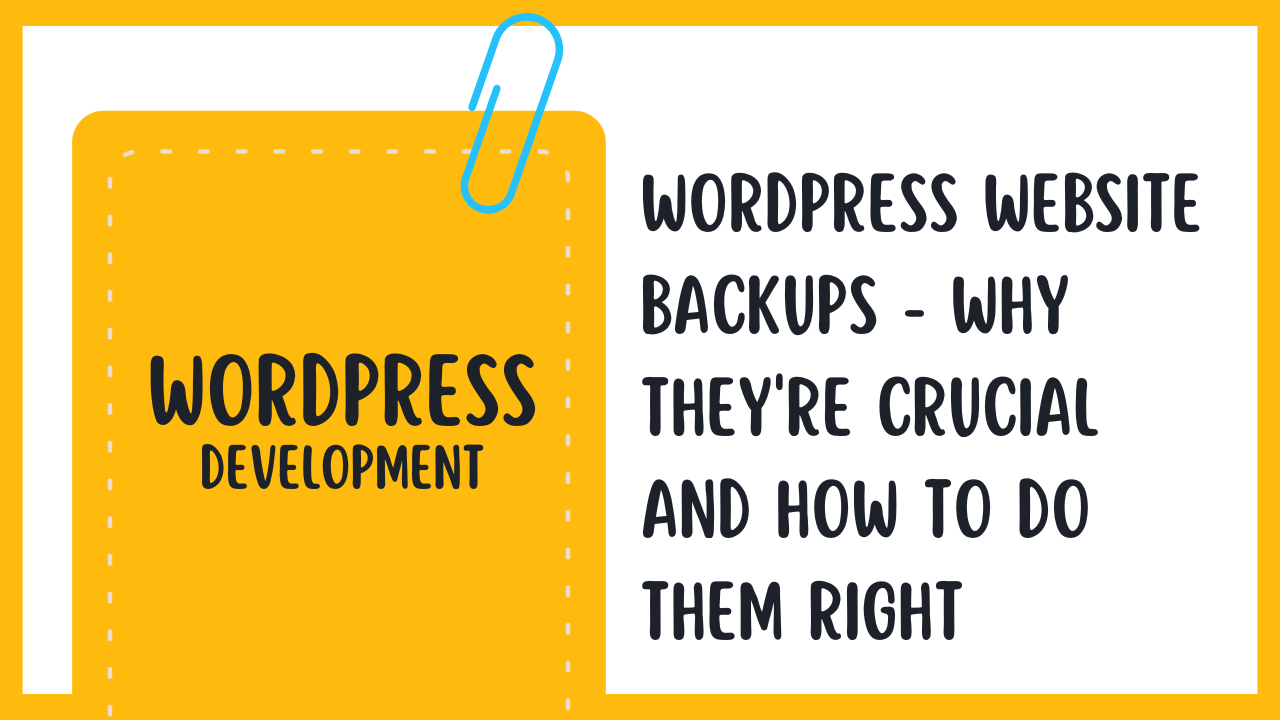Crucial for the safety and security of your website, backups are a necessary step for all WordPress users. Whether it’s a plugin failure, a hosting issue, or a malicious attack, having a backup ensures that you can easily restore your site to its previous state. In this guide, we will cover the importance of website backups and provide you with simple steps to do them correctly, so you can have peace of mind knowing your site is protected.
Understanding the Importance of WordPress Website Backups
The Risks of Not Backing Up Your Website
You might think that your WordPress website is safe and secure, but the reality is that it is vulnerable to various threats. If you do not have a backup system in place, you are putting your website at risk of losing all your hard work and data in an instant. Whether it’s due to a hacking attack, server crash, or even a simple human error, not having a backup could lead to irreversible damage to your website.
Common Scenarios Where Backups Save the Day
For those who have experienced a website crash or data loss, the value of backups cannot be overstated. Imagine working tirelessly on your website only to have it all disappear in an instant. Having a recent backup allows you to quickly restore your website back to its previous state, saving you time, money, and potential headaches in the process.
It is recommended to set up automated backups at regular intervals to ensure that you always have a recent copy of your website available in case of emergencies. By having this safety net in place, you can have peace of mind knowing that your hard work is protected.
The Consequences of Data Loss
Even a small amount of data loss can have significant consequences for your WordPress website. It can result in a loss of credibility with your audience, decreased search engine rankings, and ultimately lead to a loss of revenue. Without a proper backup system in place, recovering from data loss can be a complex and time-consuming process that may not fully restore your website to its original state.
Common causes of data loss include malicious attacks, software malfunctions, and accidental deletion. By regularly backing up your website, you can mitigate the risks associated with data loss and ensure that you are prepared for any unforeseen circumstances that may arise.
Factors to Consider When Choosing a Backup Solution
One of the most critical aspects of managing your WordPress website is implementing a reliable backup solution. When exploring various options, it’s imperative to consider the following factors to ensure that your chosen backup solution meets your specific needs.
Frequency of Backups
Now, one crucial factor to consider when selecting a backup solution is the frequency at which backups are performed. Depending on how often you update your website or publish new content, you’ll want to choose a backup solution that allows for frequent backups to minimize data loss in case of a security breach or a technical issue.
Storage Space and File Size
Even though backups are imperative for safeguarding your website, they can take up a significant amount of storage space, especially if your website contains media files. It’s crucial to select a backup solution that offers ample storage space and can efficiently handle the size of your website files. For instance, if your website includes high-resolution images or videos, you’ll need a backup solution that can accommodate large file sizes without compromising the backup process.
Automation and Scheduling
An automated backup solution can save you time and ensure that your website is consistently backed up without requiring manual intervention. When evaluating backup options, look for features that allow you to schedule automated backups at regular intervals that align with your website’s update frequency. When setting up automated backups, consider the flexibility of the scheduling options to tailor them to your specific needs, whether it’s daily, weekly, or monthly backups.
Security and Encryption
Backups should be securely stored to prevent unauthorized access to sensitive data. Encryption plays a vital role in securing your backups by scrambling the data, making it unreadable to anyone without the decryption key. When choosing a backup solution, prioritize options that offer robust encryption protocols to protect your website backups from potential security threats. Encryption ensures that your backup files remain secure, even if they are stored in external servers or cloud storage solutions.
Compatibility with WordPress Plugins and Themes
If your website utilizes specific WordPress plugins and themes, it’s imperative to ensure that your chosen backup solution is compatible with them. Some backup solutions may not fully support all plugins or themes, leading to potential issues during the restoration process. If compatibility is a concern, reach out to the backup solution provider or review their documentation to verify that your website’s plugins and themes can be seamlessly backed up and restored using the chosen solution. Size
Choosing the right backup solution for your WordPress website requires careful consideration of various factors to ensure that your data remains safe and easily recoverable in case of an emergency. By evaluating aspects such as backup frequency, storage space, automation features, security measures, and compatibility with WordPress plugins and themes, you can select a backup solution that aligns with your website’s unique requirements.
How to Choose the Right Backup Plugin for Your WordPress Website
Popular Backup Plugins Compared
Unlike themes, where there are countless options available, choosing the right backup plugin for your WordPress website can be a bit less overwhelming. To help you make an informed decision, let’s compare some popular backup plugins in a side-by-side table:
| Plugin | Price |
| UpdraftPlus | Freemium model with premium add-ons |
| BackupBuddy | Paid with annual subscription |
| Jetpack Backup | Part of Jetpack premium plan |
Key Features to Look for in a Backup Plugin
Right Backup plugins come with a variety of features to make your life easier and ensure your website is protected. Here are some key features to consider when choosing a backup plugin:
- Automated scheduling of backups
- Ability to store backups offsite or in the cloud
- One-click restore functionality
- Incremental backups for faster processing
- Security features like encryption and malware scanning
Any backup plugin worth considering should offer a combination of these features to meet your website’s specific needs and provide ample protection for your data.
User Reviews and Ratings
Ratings and reviews from real users can provide valuable insights into the performance and reliability of a backup plugin. Take the time to research and read through user feedback to get a better understanding of the pros and cons of each plugin.
Plus, consider looking for reviews on trusted platforms like WordPress.org or reputable tech websites to ensure you’re getting unbiased and accurate information.
Tips for Creating Effective Backup Strategies
Many website owners underestimate the importance of having a robust backup strategy until it’s too late. To ensure your WordPress website is protected from unexpected mishaps, consider the following tips when creating your backup plan:
- Regularly scheduled backups are crucial for keeping your data safe and up to date.
- Test your backups to ensure they are valid and can be restored successfully in case of an emergency.
- Store your backups in multiple locations to prevent a single point of failure.
Knowing the best practices for backups can save you from potential data loss disasters and keep your website running smoothly.
The 3-2-1 Rule: A Simple Yet Effective Approach
There’s a widely recognized rule in the world of data backup known as the 3-2-1 rule. This rule states that you should have at least three copies of your data, stored on two different types of media, with one copy stored off-site. By following this rule, you can significantly reduce the risk of complete data loss due to hardware failure, cyber attacks, or human error.
Backup Storage Options: Local, Cloud, and Hybrid
Backup storage options come in various forms, each with its own set of advantages and considerations. Local backups offer quick access to your data but can be susceptible to physical damage or theft. Cloud backups provide secure off-site storage, while hybrid backups combine the benefits of both local and cloud storage solutions. Creating a comprehensive backup strategy involves evaluating your specific needs and choosing the best storage options that align with your security and accessibility requirements.
How to Test and Verify Your Backups
Some website owners overlook the importance of testing and verifying their backups until they actually need to restore them. Regularly testing your backups ensures that they are complete, accurate, and functional. Conducting test restores on a staging environment can help identify any issues before they affect your live website. Backups are only effective if they can be successfully restored when needed, so don’t skip this critical step in your backup strategy.
How to Set Up and Configure Your Chosen Backup Plugin
Step-by-Step Guide to Setting Up a Backup Plugin
Guide: When setting up a backup plugin for your WordPress website, it’s crucial to follow a step-by-step process to ensure that your backups are done correctly and efficiently. Here is a breakdown of the key steps to set up a backup plugin:
| Step 1: Install and activate the backup plugin on your WordPress site. | Step 2: Access the plugin settings and configure the backup options such as what to backup, where to store the backups, and how often to perform backups. |
| Step 3: Test the backup process to ensure that it is working as expected. | Step 4: Set up notifications so you are alerted if there are any issues with the backup process. |
Configuring Backup Schedules and Frequencies
On a backup plugin, you will have the option to configure backup schedules and frequencies. This allows you to determine how often backups are performed and at what time. You can schedule daily, weekly, or monthly backups based on your website’s update frequency and importance of data.
Understanding your website’s needs and update frequency is crucial when setting up backup schedules. For a website that is updated frequently with new content or changes, it is recommended to schedule daily backups to ensure that all the latest updates are included in the backups.
Customizing Backup Options and Settings
You can customize backup options and settings in the plugin to tailor them to your specific requirements. This includes choosing what files and databases to include in the backups, setting up storage destinations such as cloud storage or local server, and configuring retention policies for backups.
Step-by-Step: By customizing backup options and settings, you can optimize the backup process for efficiency and convenience. You can also set up automation for backups and streamline the backup process to ensure that your website data is protected at all times.
Advanced Backup Techniques for WordPress Websites
-
Using Version Control Systems for Backup Benefits An vital part of any development process, version control systems like Git allow you to keep track of changes to your WordPress website’s codebase over time and revert to previous versions if needed. Improved collaboration among team members, better code management, and easy deployment of changes to production servers. -
Creating a Disaster Recovery Plan Importance Recovery from data loss due to hacking, server crashes, or human error can be daunting without a solid disaster recovery plan in place. This plan outlines steps to recover your WordPress site quickly and minimize downtime. Protects your data integrity, ensures business continuity, and reduces the risk of prolonged website unavailability.
Using Version Control Systems for Backup
An vital part of any development process, version control systems like Git allow you to keep track of changes to your WordPress website’s codebase over time and revert to previous versions if needed.
Creating a Disaster Recovery Plan
Recovery from data loss due to hacking, server crashes, or human error can be daunting without a solid disaster recovery plan in place. This plan outlines steps to recover your WordPress site quickly and minimize downtime.
Creating a comprehensive disaster recovery plan involves identifying potential risks, documenting recovery procedures, and regularly testing the plan to ensure its effectiveness. It’s crucial to have backups stored in multiple locations, including offsite or in the cloud, to safeguard against unforeseen disasters.
Integrating Backups with WordPress Development Workflow
Even the best backups only work effectively if you integrate them into your WordPress development workflow. By automating backups and linking them to specific development milestones, you protect your website at every stage of the development process.
Another crucial aspect of integrating backups with your WordPress development workflow is to ensure that your backup strategy includes both files and databases. Regularly testing backups to confirm their integrity and accessibility is also vital to ensure a smooth recovery process in case of emergencies.
To wrap up
With this in mind, it is evident that WordPress website backups are crucial for ensuring the security and stability of your site. By regularly backing up your website, you can protect yourself from data loss, hacking attempts, and other potential disasters that could jeopardize your online presence. Additionally, having a solid backup plan in place gives you peace of mind knowing that you can quickly restore your website in case of an emergency.
With respect to backing up your WordPress website, following the right procedures and using reliable tools is key. By implementing a comprehensive backup strategy, including both on-site and off-site backups, you can safeguard your website and valuable data effectively. Remember to test your backups regularly to ensure they are working correctly and are readily available when needed. With the proper backup measures in place, you can rest assured that your backup measures will protect and prepare your WordPress website for any unforeseen circumstances.