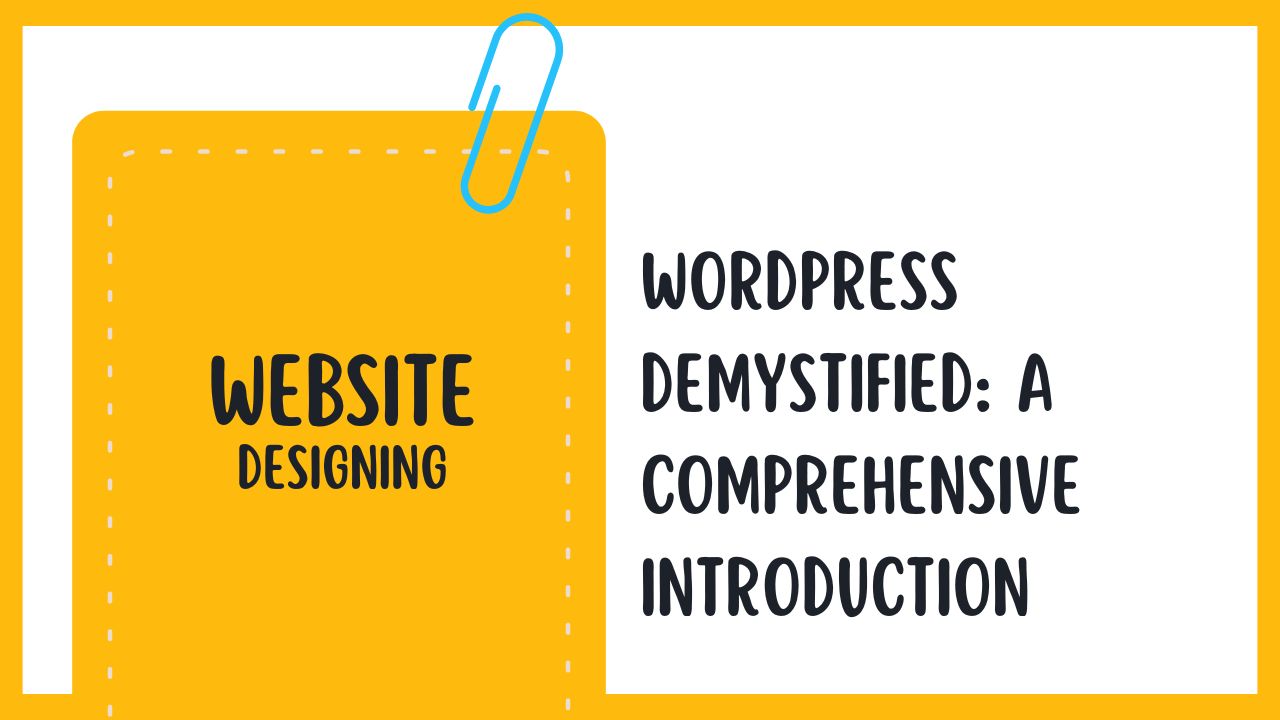It is no secret that when it comes to content management systems, WordPress reigns supreme. With over 40% of all websites on the internet running on this platform, it has solidified its position as the go-to choice for individuals and businesses alike. The user-friendly interface, vast array of themes and plugins, and robust community support have all contributed to WordPress’s widespread popularity.
Whether you are a blogger looking to share your thoughts with the world or a small business owner wanting to create an online presence, WordPress offers the flexibility and scalability to meet your needs. In this blog post, we will examine into the features and benefits of WordPress as a content management system, exploring why it continues to be the top choice for website creation and management.
WordPress at a Glance
As one of the most popular content management systems (CMS) in the world, WordPress has revolutionized the way websites are created and managed. Whether you are a beginner blogger or a seasoned web developer, WordPress offers a user-friendly platform that caters to a wide range of needs. Let’s investigate into the history and evolution of WordPress, as well as the key differences between WordPress.org and WordPress.com.
History and Evolution of WordPress
An open-source project that was initially launched in 2003, WordPress has come a long way from its humble beginnings. Born out of a desire to simplify the process of creating websites, WordPress has evolved into a powerful CMS that powers over 40% of the internet today. With a vast community of developers and contributors constantly working to improve the platform, WordPress continues to set the standard for user-friendly website creation tools.
WordPress.org vs WordPress.com: Understanding the Differences
Evolution of the internet has brought about various versions of WordPress, most notably WordPress.org and WordPress.com. It’s crucial to understand the differences between the two to make an informed decision about which platform best suits your needs. WordPress.org is a self-hosted platform that offers more flexibility and control over your website, while WordPress.com is a hosted platform that provides a more user-friendly experience with limited customization options. Consider your technical expertise and desired level of control before choosing between the two versions of WordPress.
Core Features of WordPress
User-Friendly Dashboard and Interface
Some of the most appealing aspects of WordPress are its user-friendly dashboard and intuitive interface. Whether you are a beginner or an experienced user, navigating through the WordPress dashboard is a breeze. The dashboard provides easy access to all crucial features, such as creating new posts, managing comments, and customizing your site’s appearance. With a clean and organized layout, users can quickly find what they need without feeling overwhelmed.
Extensive Theme and Plugin Ecosystem
Dashboard: WordPress boasts an extensive theme and plugin ecosystem that allows users to customize their websites to suit their unique needs and preferences. With thousands of free and premium themes available, you can easily change the look and feel of your site with just a few clicks. Additionally, WordPress offers a vast array of plugins that extend the functionality of your website, from adding contact forms to optimizing for search engines. The flexibility and versatility of WordPress’s theme and plugin ecosystem make it a standout choice for individuals and businesses looking to create a highly customized website.
This vast ecosystem of themes and plugins is one of the main reasons why WordPress is so widely used. Users can choose from a multitude of options to enhance their websites without the need for advanced coding knowledge. Whether you are looking to create a simple blog or a complex e-commerce site, there is a theme or plugin available to help you achieve your goals.
Getting Started with WordPress
Installing and Setting Up WordPress
For many beginners, getting started with WordPress can seem like a daunting task. However, the process is actually quite straightforward. WordPress offers a famous “5-minute installation” that simplifies the setup process. To start, you will need a domain name and web hosting. Once you have these, you can download the WordPress software and install it on your server using an FTP client or web hosting control panel.
Exploring the WordPress Dashboard
With WordPress installed, you will be greeted by the WordPress Dashboard, the control center for your website. It is the place where you will manage your content, customize your website’s design, and monitor its performance. The dashboard is user-friendly and offers a range of features and tools that make managing your site a breeze.
To make the most of the WordPress Dashboard, take some time to familiarize yourself with its various sections. The dashboard is divided into different areas, including the sidebar menu, which provides access to different settings and features, and the main content area where you can manage your posts, pages, and media.
Customizing Your WordPress Site
Selecting and Installing Themes
Site customization is a crucial part of creating a unique and engaging online presence. One of the first steps in customizing your WordPress site is selecting and installing a theme. Themes control the overall design and layout of your website, allowing you to personalize the look and feel to suit your brand or style.
WordPress offers a wide range of free and premium themes that cater to different industries and preferences. When choosing a theme, consider factors such as responsiveness, customization options, and support. Once you have found the perfect theme, you can easily install it through the WordPress dashboard and customize it further to align with your vision.
Essential Plugins for Extended Functionality
Site functionality can be enhanced through the use of plugins. Essential plugins offer extended features and capabilities that can improve user experience, optimize site performance, and strengthen security measures. From SEO tools to social media integration, there is a plugin available for almost any functionality you can imagine.
Plugins play a vital role in expanding the capabilities of your WordPress site beyond its core features. With thousands of plugins available in the WordPress repository, you can easily find and install plugins that align with your specific needs and goals. However, it’s vital to carefully select and manage plugins to prevent potential conflicts and ensure optimal performance of your website.
Content Creation and Management in WordPress
Creating and Editing Posts and Pages
Content creation and management in WordPress is user-friendly and allows for effortless publishing of posts and pages. To create a new post or page, users can simply navigate to the dashboard, click on ‘Posts’ or ‘Pages,’ and then select ‘Add New.’ From there, users can easily enter and format their content using the intuitive editor. WordPress provides crucial tools for text formatting, adding images, embedding multimedia, and more, making the process seamless for users of all levels of expertise.
Organizing Content with Categories and Tags
WordPress offers a robust system for organizing content through categories and tags. Categories help to group similar posts together, making it easier for readers to navigate the site and find relevant content. Tags, on the other hand, provide a way to add specific keywords or phrases to individual posts, allowing for more detailed organization and searchability. By utilizing categories and tags effectively, WordPress users can enhance the user experience and improve the overall organization of their content.
Understanding how to properly use categories and tags in WordPress is crucial for maintaining a well-organized and user-friendly website. By assigning relevant categories and tags to posts, users can create a hierarchical structure that helps visitors navigate the site more efficiently. Additionally, categories and tags play a crucial role in SEO by helping search engines understand the content of the website and index it appropriately.
Advanced WordPress Usage
Once again, as you examine deeper into WordPress, you’ll discover advanced features that can enhance the functionality and flexibility of your website. Below are some important aspects of Advanced WordPress Usage:
-
Custom Post Types and Taxonomies
- Custom Post Types
- Custom Taxonomies
Custom Post Types and Taxonomies
On the advanced side of WordPress, users can create custom post types and taxonomies to better organize and structure content on their websites. Custom post types allow you to define different content types beyond the standard posts and pages. This can be useful for creating portfolios, testimonials, events, or any other type of content that needs its own structure and organization within the WordPress backend.
Additionally, custom taxonomies help you group and categorize content in a more flexible way. By creating custom taxonomies, you can better organize your content and improve the browsing experience for your visitors. This advanced feature gives you the power to tailor WordPress to meet specific content management needs.
User Roles and Permissions
The ability to manage user roles and permissions is crucial for websites with multiple contributors or team members. WordPress provides several predefined user roles such as Administrator, Editor, Author, Contributor, and Subscriber. Each role comes with its own set of permissions that determine what actions users can perform on the site.
Plus, WordPress allows you to create custom user roles with specific permissions tailored to your needs. This feature is particularly useful for websites with complex content structures and diverse teams. By assigning appropriate user roles and permissions, you can maintain control over who can access, edit, publish, or delete content on your site.
Maintaining and Securing Your WordPress Site
Regular Updates and Backups
Your WordPress site’s security and performance greatly depend on keeping it up to date. Regular updates of WordPress core, themes, and plugins are crucial to patch security vulnerabilities, improve functionality, and ensure compatibility. Backing up your site frequently is equally important to protect against data loss in case of an unforeseen event or website crash. Implementing automated backup solutions can streamline this process and provide peace of mind.
Security Best Practices and Plugins
To fortify the security of your WordPress site, it’s important to follow best practices such as using strong passwords, limiting login attempts, and enabling two-factor authentication. Additionally, leveraging security plugins like Wordfence, Sucuri Security, or iThemes Security can add layers of protection by scanning for malware, monitoring site activity, and blocking malicious attacks. These plugins offer customizable features to suit your site’s specific security needs and help mitigate potential risks.
Plus, always stay vigilant and monitor security advisories to stay ahead of emerging threats. Regularly auditing your site for vulnerabilities and taking proactive measures to address any security gaps can significantly reduce the risk of potential breaches and safeguard your online presence.
SEO and WordPress
Now, let’s investigate into the important aspect of Search Engine Optimization (SEO) and how it relates to WordPress. SEO plays a crucial role in helping your website rank higher in search engine results, ultimately driving more organic traffic to your site. WordPress offers various tools and plugins to optimize your website for search engines, making it easier for users to find your content online.
Understanding the Basics of WordPress SEO
To start with, it’s vital to understand the basics of WordPress SEO. This includes elements such as optimizing your website’s permalinks, creating high-quality content with relevant keywords, and ensuring your site is mobile-friendly. These basic principles set a strong foundation for improving your website’s visibility and user experience, which are key factors in successful SEO strategies.
SEO-Friendly Practices and Plugins
One effective way to enhance your WordPress website’s SEO is by implementing SEO-friendly practices and utilizing plugins designed specifically for this purpose. Plugins like Yoast SEO, All in One SEO Pack, and Rank Math provide valuable features such as on-page optimization, XML sitemap generation, and social media integration to boost your site’s search engine rankings. By incorporating these practices and plugins into your WordPress site, you can effectively optimize your content and improve your chances of ranking higher in search engine results.
Plugins such as Yoast SEO offer real-time suggestions and analysis to help you improve your content’s SEO as you create it, making it easier to optimize your posts and pages for search engines. By utilizing these tools, you can enhance your website’s SEO performance and increase your chances of reaching a wider audience online.
E-commerce and WordPress
Overview of WooCommerce and Other E-commerce Solutions
Not only is WordPress a popular choice for blogs and websites, but it also offers robust e-commerce solutions. The most popular e-commerce plugin for WordPress is WooCommerce, which powers a significant portion of online stores on the web. WooCommerce is known for its flexibility, scalability, and ease of use, making it an ideal choice for businesses of all sizes.
While WooCommerce is the go-to option for many WordPress users, there are other e-commerce solutions available as well. Some popular alternatives include Easy Digital Downloads, WP eCommerce, and Shopify. Each solution has its own strengths and weaknesses, so it’s imperative to evaluate your specific needs when choosing an e-commerce platform for your WordPress site.
Setting Up an Online Store with WordPress
For those looking to set up an online store with WordPress, WooCommerce provides a seamless integration with the platform. With WooCommerce, you can easily create product listings, manage inventory, process payments, and handle shipping – all within the WordPress dashboard. The plugin offers various customization options, allowing you to create a unique and professional online store tailored to your brand.
E-commerce success relies on a combination of factors, including an attractive website design, user-friendly navigation, secure payment gateways, and reliable customer support. When setting up an online store with WordPress, it’s imperative to pay attention to these details to ensure a positive shopping experience for your customers. By investing time and effort into your e-commerce site, you can maximize sales and grow your online business effectively.
Troubleshooting Common WordPress Issues
Identifying and Fixing Common Errors
WordPress, the popular content management system, can sometimes encounter errors that can disrupt your website’s functionality. One common issue is the “white screen of death,” where your site appears blank. This could be due to a theme or plugin conflict or a memory limit issue. By deactivating plugins or switching to a default theme, you can identify the root cause of the problem and resolve it.
Another common error is the “404 not found” message, indicating that a page cannot be located. This can be resolved by checking your permalinks settings in WordPress and ensuring they are correctly configured. By troubleshooting these errors systematically, you can keep your WordPress site running smoothly.
Community and Support Resources
For WordPress users facing more complex issues or seeking additional guidance, there are robust community and support resources available. The WordPress.org forums are a valuable resource where users can seek help from experts and fellow users. Additionally, many online tutorials and guides provide step-by-step solutions to common problems.
Identifying the right support resources and actively engaging with the WordPress community can help users troubleshoot issues effectively and enhance their overall experience with the platform.
Conclusion
As a reminder, WordPress is one of the most popular content management systems available today, known for its user-friendly interface and flexibility. It is a versatile platform that is suitable for beginners and experts alike, allowing users to create and manage a wide range of websites, from simple blogs to complex e-commerce stores.
In this introduction to WordPress, we have covered the basics of what makes this CMS so popular, including its customizable themes and plugins, robust security features, and strong community support. Whether you are looking to build a personal blog or a business website, WordPress offers the tools and capabilities to help you achieve your goals efficiently and effectively. With its widespread usage and continuous development, WordPress remains a top choice for individuals and businesses looking to establish a strong online presence.