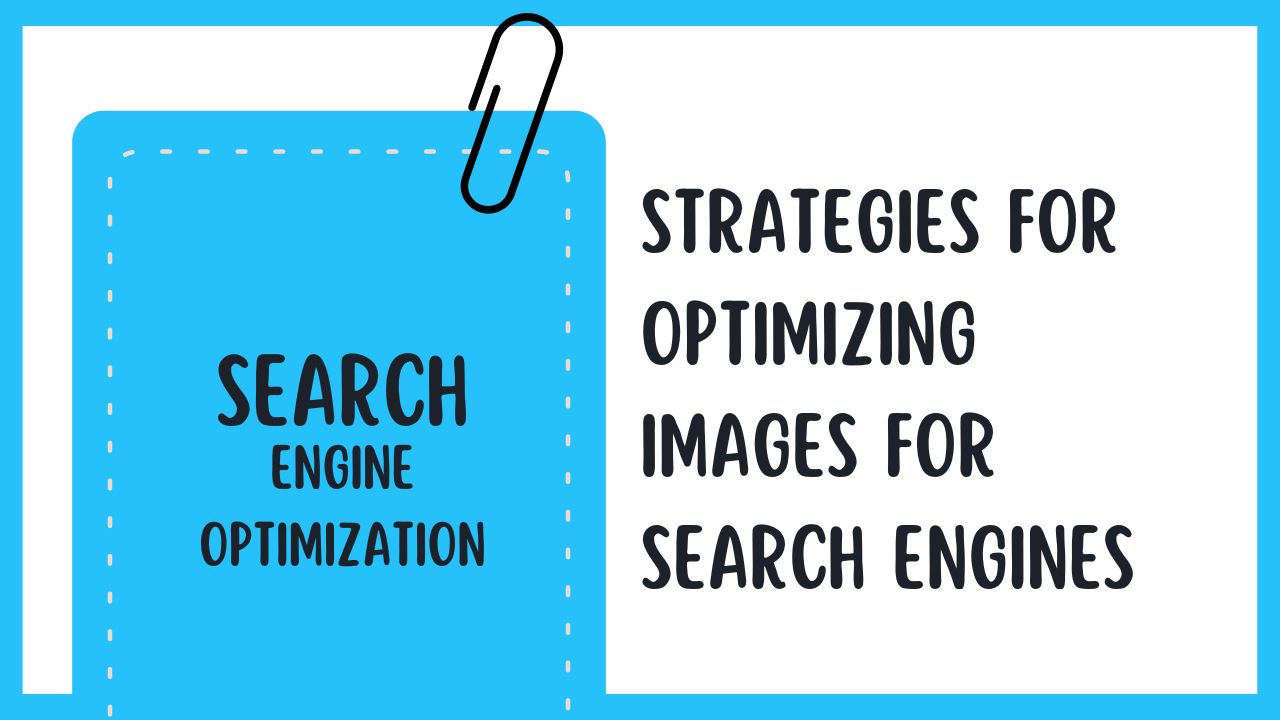Images play a crucial role in enhancing the overall visual appeal of a website. However, they can also impact its search engine optimization (SEO) if not optimized correctly. Optimizing images for search engines not only improves the user experience but also helps in boosting the website’s visibility. In this guide, we will investigate into necessary strategies to ensure your images are optimized effectively for search engines, including descriptions, alt text, file names, and image quality.
Types of Image Optimization
A crucial aspect of optimizing images for search engines is understanding the different types of image optimization techniques available. Here are some key strategies to consider:
- File Format: Choosing the right file format for your images can impact their search engine optimization. Use JPEG for photographs and PNG for graphics with transparency.
- Image Size: Resize your images to the optimal dimensions for your website to improve loading speed and user experience.
- Alt Text: Include descriptive alt text for each image to improve accessibility and provide context for search engines.
- Title Tag: Utilize title tags to provide additional information about your images and improve SEO.
- Image Sitemap: Create an image sitemap to help search engines discover and index your images more effectively.
| JPEG | Best for photographs and images with lots of colors. |
| PNG | Ideal for graphics with transparency and simpler images. |
| Alt Text | Descriptive text that enhances accessibility and SEO. |
| Title Tag | Additional information about images for SEO purposes. |
| Image Sitemap | Helps search engines index images more effectively. |
Lossless vs. Lossy Compression
There’s an ongoing debate between using lossless and lossy compression for image optimization. Lossless compression retains all image data but results in larger file sizes, while lossy compression sacrifices some image quality to reduce file size. It’s important to find a balance between image quality and file size to optimize images effectively.
Vector vs. Raster Images
Clearly understanding the difference between vector and raster images is important for image optimization. Vector images are based on mathematical equations and are easily scalable without losing quality, making them ideal for logos and icons. On the other hand, raster images are made up of pixels and can lose quality when resized. Choosing the right image type based on your needs can significantly impact your SEO efforts.
Understanding these distinctions can help you make informed decisions when optimizing images for search engines. Paying attention to file formats, compression techniques, and image types can lead to improved SEO performance and better user experience on your website.
Factors Influencing Image Optimization
Clearly, there are several factors that influence image optimization for search engines. By understanding these factors, you can ensure that your images are well-optimized and easily discoverable online. Here are some key factors to consider:
- File format selection
- The role of image dimensions and quality
- Alt text and descriptive filenames
- Image sitemap inclusion
Thou, by paying attention to these factors, you can improve your image SEO and drive more traffic to your website.
File Format Selection
To optimize images for search engines, it is important to choose the right file format. JPEG is ideal for photographs or images with a lot of colors, while PNG is better for images with transparent backgrounds. GIF can be used for animated images, but it has limitations in color range. Consider the type of image you are working with and select the appropriate file format for best results.
The Role of Image Dimensions and Quality
Selection of image dimensions and quality is crucial for image optimization. Image dimensions should be appropriate for the platform where the image will be displayed, and image quality should be high enough to maintain clarity but not so high that it slows down page load times. With search engines favoring fast-loading pages, finding the right balance is key for optimal image SEO.
Step-by-Step Guide to Optimizing Images
Choosing the Right Tools and Techniques
An important step in optimizing images for search engines is selecting the right tools and techniques. Utilize online tools such as Adobe Photoshop, GIMP, or online platforms like Canva to resize, compress, and edit your images. Additionally, consider implementing techniques like using descriptive filenames, adding alt text, and utilizing image sitemaps to enhance the visibility of your images on search engines.
Implementing SEO Best Practices for Images
Images play a crucial role in SEO, as they can attract more users to your website and improve user experience. When implementing SEO best practices for images, ensure that your images are relevant to the content, utilize descriptive alt text, and include relevant keywords. Additionally, pay attention to the image file size and format to optimize loading speed.
Tips for Maximizing Image Optimization
All website owners and developers should prioritize image optimization as it plays a crucial role in improving search engine rankings and enhancing user experience. By following these tips, you can ensure that your images contribute positively to your site’s SEO efforts.
Keywords and Alt Text Strategies
On your website, ensure that you incorporate relevant keywords in the image file names, captions, and descriptions. Additionally, always include alt text for each image to provide a clear description for search engines to understand the content of the image.
Thou, remember to keep the alt text concise and descriptive, avoiding keyword stuffing to maintain relevance and credibility.
Balancing Quality and Load Times
If you want to balance image quality with fast load times, consider compressing your images without compromising their quality. There are various tools available to help you optimize images for the web while ensuring they maintain their visual appeal and clarity.
Text images that are too large can significantly slow down your website and negatively impact your SEO performance. Finding the right balance between image quality and load times is crucial for a seamless user experience and improved search engine rankings.
Pros and Cons of Image Optimization
| Pros | Cons |
| Improved user experience | Loss of image quality |
| Increased website load speed | Complexity in implementation |
| Better search engine rankings | File format compatibility issues |
| Higher click-through rates | Difficulty in balancing file size and quality |
| Enhanced accessibility for visually impaired users | Metadata optimization challenges |
Benefits of Proper Image Optimization
If done correctly, image optimization can significantly enhance the user experience on your website. It can improve loading times, increase search engine visibility, and ultimately lead to higher engagement and conversions.
Potential Downsides and How to Mitigate Them
Image optimization, if not done correctly, can result in loss of image quality and compatibility issues across devices and browsers. To mitigate these downsides, it is crucial to strike a balance between file size and quality, choose the right file format, and implement metadata optimization techniques.
Proper testing and monitoring of image performance can help identify any issues early on and ensure that the optimization process is yielding positive results.
Final Words
Drawing together the various strategies for optimizing images for search engines, it is clear that focusing on file names, alternative text, image size, and page load speed is vital for maximizing visibility and performance. By incorporating relevant keywords, providing descriptive alt text, compressing images without compromising quality, and ensuring swift loading times, website owners can enhance user experience, boost SEO rankings, and drive organic traffic to their sites. Implementing these image optimization techniques will not only improve search engine results but also help create a more engaging and user-friendly website overall.