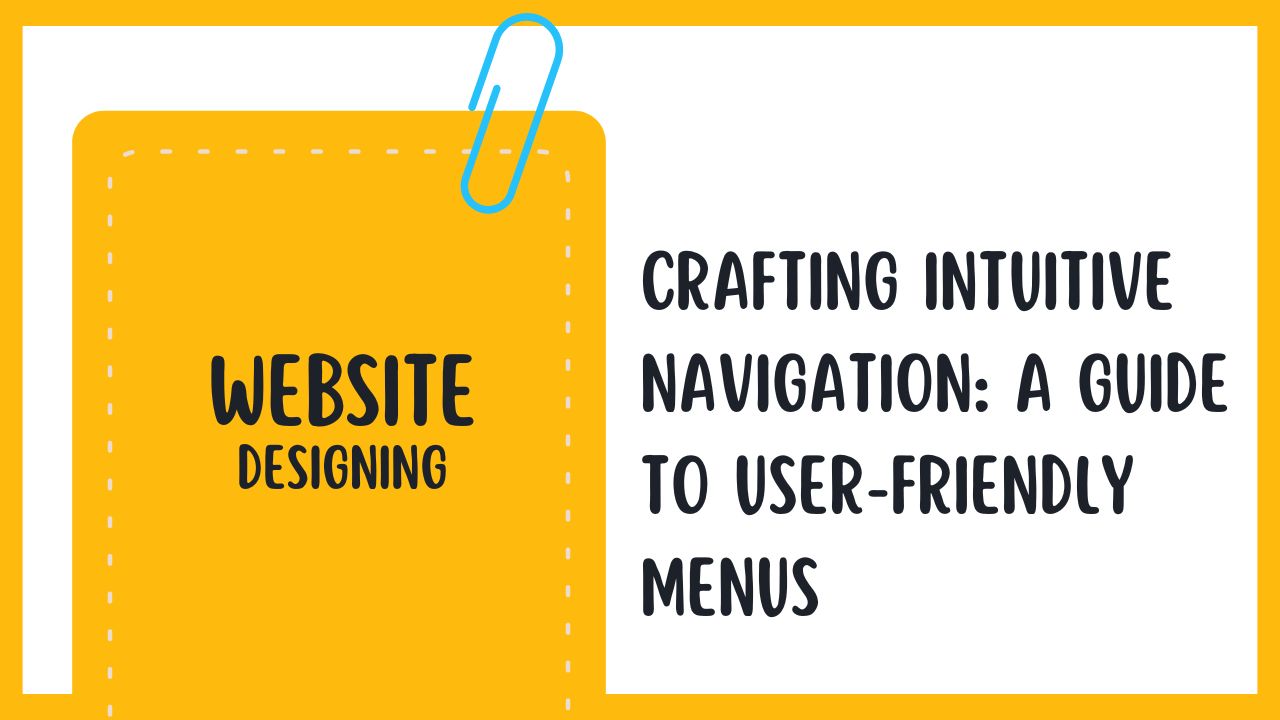Designing user-friendly navigation menus is crucial for the success of any website. A well-designed navigation menu not only helps users easily find what they’re looking for, but it also enhances the overall user experience. Pertaining to creating an effective navigation menu, there are several key principles to keep in mind to ensure that your website is intuitive and easy to navigate.
Understanding User Behavior
The Role of Cognitive Psychology in Navigation
For a designer looking to create user-friendly navigation menus, having an understanding of cognitive psychology can be incredibly beneficial. By understanding how the human mind perceives, processes, and retains information, designers can create navigation menus that align with users’ mental models and expectations.
Design elements such as menu hierarchy, labeling, and visual cues can be strategically implemented based on principles of cognitive psychology to enhance the usability of navigation menus. By considering factors like the limited capacity of working memory and the principles of attention, designers can create menus that help users effortlessly find the information they are seeking.
Common User Navigation Patterns
One of the key aspects of designing user-friendly navigation menus is recognizing common user navigation patterns. Users often exhibit behaviors such as scanning for keywords, utilizing familiar patterns like the F-shaped pattern, and relying on visual cues like color and placement to navigate websites.
For instance, users tend to look for primary navigation options at the top of a webpage or on the left-hand side, as these areas are commonly associated with menu bars. Understanding and leveraging these patterns can help designers create intuitive navigation menus that cater to users’ natural tendencies, ultimately enhancing the overall user experience.
Principles of Navigation Menu Design
Clarity and Simplicity
Navigation menus are the roadmap of a website, guiding users to their desired destinations. Clarity and simplicity are crucial principles in designing an effective navigation menu. It should be easy for users to understand and navigate through the menu without any confusion. A cluttered or overly complex menu can overwhelm users and hinder their ability to find what they are looking for. Ensure that the menu is logically organized, with clear labels and intuitive categories that align with users’ expectations.
Consistency Across Devices
Principles of consistency across devices is necessary in navigation menu design. Users access websites on a variety of devices, including desktops, laptops, tablets, and smartphones. It is imperative that the navigation menu remains consistent and easily accessible across all these devices. Whether a user is browsing on a large desktop monitor or a small mobile screen, the menu layout, design, and functionality should remain consistent to provide a seamless user experience.
Plus, maintaining consistency helps in building user’s trust and familiarity with the website. By ensuring that the navigation menu remains the same regardless of the device used, you create a sense of reliability and make it easier for users to engage with your content.
Menu Layout and Structure
Vertical vs. Horizontal Menus
Menu layout plays a crucial role in how users interact with a website. When deciding between a vertical or horizontal menu, consider the amount of content and the hierarchy of information. Vertical menus work well for websites with a lot of categories or subcategories, as they allow for easy scanning and quick access to all sections. On the other hand, horizontal menus are more intuitive for users familiar with desktop applications and are ideal for websites with fewer top-level categories.
Dropdowns, Mega Menus, and Flyouts
Dropdowns, mega menus, and flyouts are popular solutions for organizing complex navigation structures. Dropdown menus display subcategories or options when users hover over or click on a main menu item. Mega menus provide a more visually engaging experience by offering a grid layout with images or icons for better navigation. Flyout menus are similar to dropdowns but extend horizontally, offering more space for content. It is imperative to use these menu types thoughtfully to enhance usability without overwhelming users with too many options at once.
When implementing dropdowns, mega menus, and flyouts, ensure they are responsive and accessible across all devices. Testing these menu types on different screen sizes and devices is crucial to guarantee a seamless user experience. Additionally, consider the placement and design to ensure they complement the overall website layout and maintain consistency with the brand identity.
Visual Design for Navigation Menus
Typography and Readability
For a user-friendly navigation menu, typography plays a crucial role in ensuring readability. Many users rely on text within menus to navigate a website, so it is necessary to choose a clear and legible font. Opt for sans-serif fonts like Arial or Helvetica for better readability on digital screens. Ensure that the font size is neither too small nor too large, making it easy for users to quickly scan and locate menu items. Additionally, maintaining consistent typography across the menu helps in creating a harmonious visual hierarchy.
Color Schemes and Contrast
When designing navigation menus, the right color schemes and contrast can significantly impact usability. Typography in navigation menus should have enough contrast with the background to ensure easy readability. Consider using high contrasting colors for text and background to make menu items stand out. Moreover, a harmonious color scheme that aligns with the website’s overall design aesthetic can enhance the user experience and make navigation more intuitive.
Typography and color schemes work hand in hand to create visually appealing and user-friendly navigation menus. Consistency in design elements like font styles, sizes, and colors throughout the menu can lead to a cohesive and easy-to-navigate interface for users.
Responsive and Mobile-Friendly Menus
Challenges of Mobile Navigation
With the ever-increasing number of mobile users accessing websites, designing an efficient and user-friendly mobile navigation menu has become crucial. The main challenge of mobile navigation lies in the limited screen space available for displaying menu items. This constraint often leads to issues like overcrowded menus, hidden options, and difficulty in navigating the site seamlessly.
Best Practices for Responsive Menus
Mobile users have different navigation needs compared to desktop users, and it’s vital to cater to those needs with a well-thought-out responsive menu design. Mobile menus should be clear, concise, and easy to access with a single tap. Using a simple hamburger icon to indicate a menu is a common practice, as it saves space and provides a familiar navigation pattern for users.
Responsive menus should also prioritize vital menu items and use collapsible sub-menus to avoid cluttering the screen. Designers should focus on creating menus that prioritize content hierarchy and make it easy for users to find what they are looking for quickly. Additionally, implementing touch-friendly elements and ensuring smooth transitions between menu states can greatly enhance the user experience on mobile devices.
Accessibility in Navigation Design
Complying with Web Content Accessibility Guidelines (WCAG)
One of the key aspects of designing user-friendly navigation menus is ensuring compliance with the Web Content Accessibility Guidelines (WCAG). These guidelines are a set of standards that ensure web content is accessible to all users, including those with disabilities. By following WCAG principles, you can make sure your navigation menus are not only easy to use but also inclusive for everyone.
Creating Navigation Menus for All Users
Menus should be designed with the understanding that users have varying abilities and preferences. Consider incorporating options for customizing navigation to accommodate different needs, such as keyboard shortcuts, high contrast modes, or screen reader compatibility. By providing flexibility in how users interact with your navigation menus, you can create a more accessible and user-friendly experience for all.
With proper consideration and implementation of accessibility features in your navigation design, you can ensure that all users, regardless of their abilities, can navigate your website effectively. Bear in mind, a user-friendly navigation menu is one that is accessible to everyone.
Testing and Iteration
User Testing for Navigation Menus
The success of your navigation menu design hinges on how well users can interact with it. Conducting user testing is crucial to understand how real users navigate through your website. User testing involves observing users as they attempt to complete tasks using your navigation menu, noting any points of confusion or friction they encounter.
Tools and Metrics for Evaluating Navigation Effectiveness
An important aspect of designing user-friendly navigation menus is evaluating their effectiveness. There are various tools and metrics available to help you analyze user behavior and assess the performance of your navigation menu. Heatmaps, click-tracking tools, and A/B testing are valuable resources that can provide insights into how users engage with your menu and identify areas for improvement.
User behavior analysis tools such as Google Analytics can also provide valuable data on user engagement, bounce rates, and conversion rates related to your navigation menu. By utilizing these tools, you can gather quantitative data to inform iterative improvements to your menu design, ensuring a seamless user experience.
Advanced Navigation Techniques
- Incorporating Search Functionality
Keep the navigation menu clean and uncluttered by incorporating a search bar that allows users to quickly find what they are looking for. This can be especially useful for websites with a large amount of content. Ensure that the search functionality is prominently displayed and easy to use, with intuitive prompts that guide users on how to effectively search within the website.
Tip Details 1 Place the search bar at the top of the page for easy access 2 Include auto-suggestions to assist users in refining their search queries - Personalized and Contextual Menus
An effective way to enhance user experience is by offering personalized and contextual menus that cater to the specific needs and preferences of individual users. By leveraging user data and behavior patterns, you can create menus that display relevant content based on a user’s past interactions with the website. This not only makes the navigation menu more user-friendly but also increases user engagement and satisfaction.
Incorporating Search Functionality
Incorporating a search bar into your navigation menu can significantly improve user experience by allowing users to quickly find what they need. By implementing a well-designed search feature, you can make it easier for users to navigate your website and access the information they are looking for.
Personalized and Contextual Menus
An effective way to make your navigation menu more user-friendly is by offering personalized and contextual menus. By tailoring the menu options based on individual user preferences and behavior, you can create a more customized and intuitive navigation experience. This can lead to higher user satisfaction and engagement with your website.
To wrap up
Following this guide can help you create navigation menus that are user-friendly and intuitive for your website visitors. By keeping it simple, using clear labels, organizing information logically, and incorporating user feedback, you can enhance the user experience and make it easier for users to find what they are looking for on your website.
Be mindful of, the goal of a navigation menu is to guide users seamlessly through your website, so it’s important to prioritize functionality and ease of use. By implementing these tips, you can ensure that your navigation menu serves its purpose effectively and enhances the overall usability of your website.