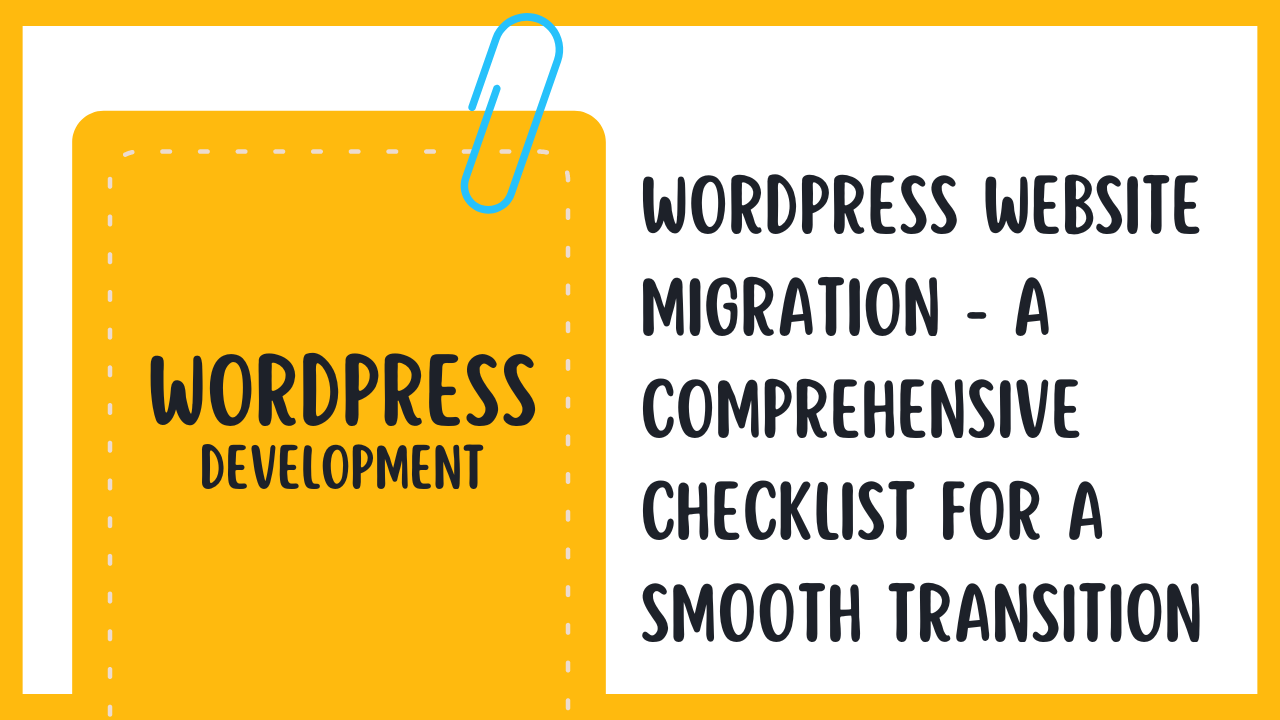With website migration being a crucial task for many website owners, having a comprehensive checklist can make all the difference in ensuring a smooth transition. This guide aims to provide a clear and straightforward checklist inspired by the legendary writer Ernest Hemingway, to help you navigate through the process with ease and confidence. From backups to testing, domains to plugins, this checklist covers it all for a successful WordPress website migration.
Preparation is Key
Assessing Your Current Website
Preparation is crucial when it comes to migrating your WordPress website. Start by assessing your current website to understand its structure, content, and functionality. Take note of the plugins, themes, and customizations you have in place, as well as any specific features that are integral to your site’s operations.
Identifying Migration Goals and Objectives
To ensure a smooth transition during your WordPress website migration, it is necessary to clearly outline your migration goals and objectives. This involves defining why you are moving your website, what you aim to achieve with the migration, and any specific requirements or improvements you want to make along the way.
Assessing your current website will help you identify any areas that need improvement or enhancement during the migration process. By clearly defining your migration goals and objectives, you can prioritize tasks, allocate resources effectively, and keep the project on track.
Choosing the Right Migration Tools
Manual Migration vs. Automated Migration
You have two primary options when it comes to migrating your WordPress website: manual migration or automated migration. Manual migration involves transferring your files and database manually, which can be time-consuming and prone to errors if not done carefully. On the other hand, automated migration tools streamline the process by transferring your website data with just a few clicks, saving you time and effort.
Popular Migration Plugins and Their Features
Automated migration plugins such as Duplicator, UpdraftPlus, All-in-One WP Migration, and Migrate Guru are popular choices among WordPress users. These plugins offer features like one-click migration, URL replacement, file exclusion, and secure transfers, making the migration process quick and hassle-free. With these tools, you can easily transfer your website to a new host or domain without any technical expertise.
Another benefit of using popular migration plugins is their compatibility with various hosting providers, ensuring a seamless transition for your website. Additionally, these plugins often provide customer support and regular updates to improve the migration experience for users.
Pre-Migration Checklist
Backup Your Website and Database
Little can be more important before migrating your WordPress website than ensuring you have a recent backup of your website files and database. Any unforeseen issues during the migration process can potentially lead to data loss, making a backup crucial. There are various plugins available, such as UpdraftPlus and BackupBuddy, that can help you easily create backups of your website.
Update WordPress Core and Plugins
On the technical side, it is important to make sure that your WordPress core installation and all plugins are up-to-date before starting the migration process. Updating to the latest versions ensures compatibility and minimizes the risk of errors or vulnerabilities that can arise from running outdated software.
WordPress regularly releases updates to enhance security, bug fixes, and performance improvements. It is advisable to update WordPress Core once new versions are available to ensure your website runs smoothly.
Optimize Images and Media Files
Checklist for optimizing images and media files before migration includes compressing large images, removing any unnecessary media files, and converting images to the appropriate formats. By optimizing your media files, you can reduce the overall size of your website, leading to faster load times and better performance.
Plus, optimizing images can also have a positive impact on your website’s SEO by improving page speed, which is a crucial ranking factor for search engines like Google. Tools like WP Smush and EWWW Image Optimizer can help you automatically compress and optimize your images without sacrificing quality.
The Migration Process
Exporting Your Website’s Content and Database
One of the first steps in migrating your WordPress website is exporting your website’s content and database from the current server. This can typically be done through your hosting provider’s control panel or using a plugin like WP All Export. Ensure you have a full backup of your website before proceeding with the export to avoid any data loss.
Importing Content and Database to the New Server
Server Once you have exported your website’s content and database, the next step is to import them to the new server where you will be migrating your WordPress website. This can be done through the phpMyAdmin tool in your new hosting account or using a plugin like All-in-One WP Migration. Make sure to follow the instructions provided by your new hosting provider for a seamless import process.
Your website’s content and database hold all the information that makes your website unique and functional. When importing them to the new server, ensure that the process is completed without any errors to avoid any issues with your website’s functionality post-migration.
Configuring Permalinks and URLs
The permalinks and URLs of your WordPress website play a crucial role in its SEO and user experience. After migrating your website to a new server, it is imperative to configure the permalinks and URLs to ensure that all internal links and pages are working correctly. This can be done by updating the permalink structure in the WordPress settings or using a plugin like Velvet Blues Update URLs.
The correct configuration of permalinks and URLs after migration is vital to maintain your website’s search engine rankings and ensure a seamless user experience. By double-checking and updating these settings, you can prevent broken links and missing pages on your newly migrated WordPress website.
Post-Migration Tasks
Update DNS and Propagate Changes
Propagate DNS changes to ensure that your domain is pointing to the new hosting server. This process may take up to 48 hours to complete, depending on your DNS provider. Keep an eye on the propagation progress and make sure that the website is accessible from all regions.
Test Website Functionality and Performance
Any migration process should be followed by rigorous testing to ensure that the website functions correctly and performs well on the new server. Test all pages, links, forms, and interactive elements to catch any errors or glitches that may have occurred during the migration.
With the migration complete, it is crucial to conduct performance tests using tools like GTmetrix or Pingdom to evaluate the website’s loading speed and overall performance. Address any issues identified during testing to provide visitors with a seamless browsing experience.
Update Search Engine Rankings and Analytics
Update search engine rankings by submitting your updated sitemap to search engines like Google and Bing. This will help search engine crawlers discover and index your new website structure, ensuring that your content remains visible in search results.
Tasks such as updating Google Analytics tracking codes and verifying ownership in Google Search Console should not be overlooked. This will ensure that you continue to monitor and analyze your website’s performance post-migration, enabling you to make informed decisions to improve your online presence.
Troubleshooting Common Issues
Many times during website migration, you may encounter issues related to plugins and themes causing conflicts in the new environment. To resolve such conflicts, it is imperative to deactivate all plugins and switch to a default theme to identify the root cause. Gradually reactivate each plugin and theme to pinpoint the one causing the conflict. Updating plugins and themes to their latest versions can also help in resolving compatibility issues.
Resolving Plugin and Theme Conflicts
For fixing broken links and images, it is crucial to check the URLs in your content and update them if necessary. Use a search and replace tool to update links in bulk. For images, ensure they are uploaded to the correct directory in the new server. You can also use plugins like Velvet Blues Update URLs to automatically update URLs in your content.
Fixing Broken Links and Images
Conflicts may arise when migrating a WordPress website due to discrepancies in file paths or URLs. It is important to address broken links and images promptly to maintain the website’s functionality and user experience. Regularly check for broken links using tools like Broken Link Checker and fix them by updating the URLs or removing the links if necessary. It is imperative to address performance and speed issues that may arise after a website migration. Images, JavaScript, and CSS files should be optimized to ensure fast loading times and improved user experience. Consider using caching plugins and content delivery networks (CDNs) to further enhance the speed and performance of your website.
Addressing Performance and Speed Issues
Images are often the main culprit behind slow loading websites. Compressing images before uploading them to your website can significantly reduce loading times. Additionally, minifying CSS and JavaScript files, enabling browser caching, and utilizing a CDN can further boost your website’s performance. Common performance issues after migration include slow page loading times, unresponsive pages, and increased server response times. By addressing these issues promptly and optimizing your website for speed, you can ensure a smooth transition and a positive user experience for your visitors.
Summing up
Now that you have gone through this comprehensive checklist for WordPress website migration, you are well-equipped to ensure a smooth transition. By following these steps diligently, you can mitigate any possible issues and ensure that your website is up and running seamlessly on its new hosting platform. Keep in mind, attention to detail and thorough planning are key to a successful migration process.